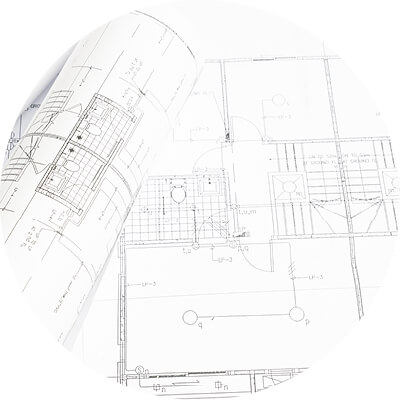Powerware 9315 manuals
Owner’s manuals and user’s guides for Hardware Powerware 9315.
We providing 2 pdf manuals Powerware 9315 for download free by document types: User Manual
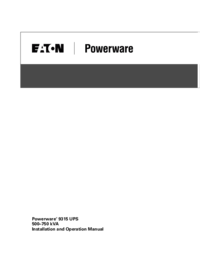
Table of contents
INTRODUCTION
14
Section I
19
Installation
19
A N G E R
25
A R N I N G
26
ON Position
35
OFF Position
35
Section II
49
Operation
49
12.3.1 Modes
90
12.3.2 Rate
90
12.3.5 Save
91
D A N G E R
103
W A R N I N G
103
C A U T I O N
105
WARRANTY
110
Appendix A
111
FRONT VIEW
113
TOP VIEW
114
LEFT VIEW
114
CUSTOMER
120
INTERFACE
120
LEFT SIDE
133
LEFT SIDE FRONT
136
X-SLOT CARD
140
PANEL (X-SLOT)
141
EATON Powerware
143
A.6 Typical REPO
146
Front View
147
*164201244E*
154

Table of contents
WARNING:
2
Section I
11
Installation
11
1/8 in.)
17
Section II
31
Operation
31
LOAD OFF
43
Appendix A
45
A --- 1 0
54
More products and manuals for Hardware Powerware
| Models | Document Type |
|---|---|
| E.T.N 1500 VA - 60kVa |
User Manual
 Powerware E.T.N 1500 VA - 60kVa User Manual,
120 pages
Powerware E.T.N 1500 VA - 60kVa User Manual,
120 pages
|
| 3110 |
User Manual
 Powerware 3110 User Manual,
18 pages
Powerware 3110 User Manual,
18 pages
|
| UPS Sidecar Powerware 9390 |
User Manual
 Powerware UPS Sidecar Powerware 9390 User Manual,
124 pages
Powerware UPS Sidecar Powerware 9390 User Manual,
124 pages
|
| 5115 |
User Manual
 Powerware 5115 User Manual,
2 pages
Powerware 5115 User Manual,
2 pages
|

/1.jpg)